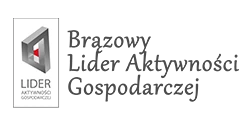What is summer and winter mode in windows and how to use them?
The summer and winter mode in the windows refers to the settings of the fastening and opening of the window sashes, which ensure adequate air flow depending on the season. Here is a brief overview of the two modes:
Summer mode: In summer mode, the window sash opens from the top, allowing outside air to enter the room. This is the so-called "ventilation" or "micro-ventilation" position. The summer mode ensures air circulation, keeping indoors fresh while minimizing the risk of insects or rain. This position is usually secured with special stops that prevent the sash from fully opening.
Winter mode: In winter mode, the window sash is closed along its entire length and tightly adheres to the frame. This position provides maximum thermal insulation and minimizes heat loss from the room to the outside. This is the preferred setting during the cold season to keep the building warm and reduce heating energy consumption.
To change from summer to winter mode or vice versa, follow these steps:
Open the window sash in summer mode: Open the sash by pressing the handle and moving it to the open position. In the summer mode, it should be opening the sash from above, for a short distance.
Change to winter mode: To switch the window to winter mode, press the handle while lifting and moving it down until the sash is completely closed along its entire length.
Check for tightness: After changing the mode, make sure that the sash is tightly closed and fits snugly against the frame. Check for drafts or air leaks.
It is worth remembering that not all windows have a summer/winter mode function. If you are unsure whether your windows have this feature, it is worth checking your manual or consulting your window manufacturer.